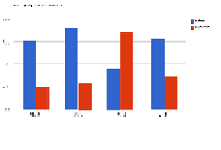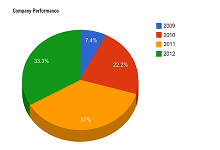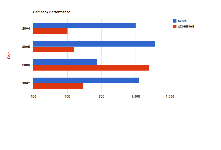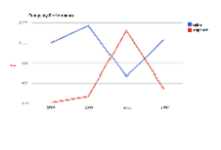SharePoint 2010 provided Chart WebPart for this purpose. The Chart WebPart has been discontinued for SharePoint 2013. If you use the Chart WebPart in SharePointServer 2010, you can continue to use it in SharePointServer 2013. If you did not use the Chart WebPart in SharePoint Server 2010, you can use other SharePoint functionality such as Excel Services to display a chart in a SharePoint site. Excel service gives an ability to create chart, kpi, dashboard and reports. The chart (most supported pivot chart) can be created in excel and then publish the excel to SharePoint.
But how about sites that do not have Excel Services? How about Office 365 – P1 plan users? One solution is creating Chart using Google Chart API in SharePoint. The Google Chart WebPart allows to chart data contained in the specified SharePoint List. The charts are created using Google’s public Chart API (see official Google Documentation).SharePoint Google Chart tools consist of two sections. The first part is to get data from SharePoint list and call the second part. The second part is receiving Chart data as Query String and create the chart. The second part can be executed by itself if you have other way to pass Chart data. SharePoint Google Chart tools can be used with Windows SharePoint 2010 and SharePoint 2013.